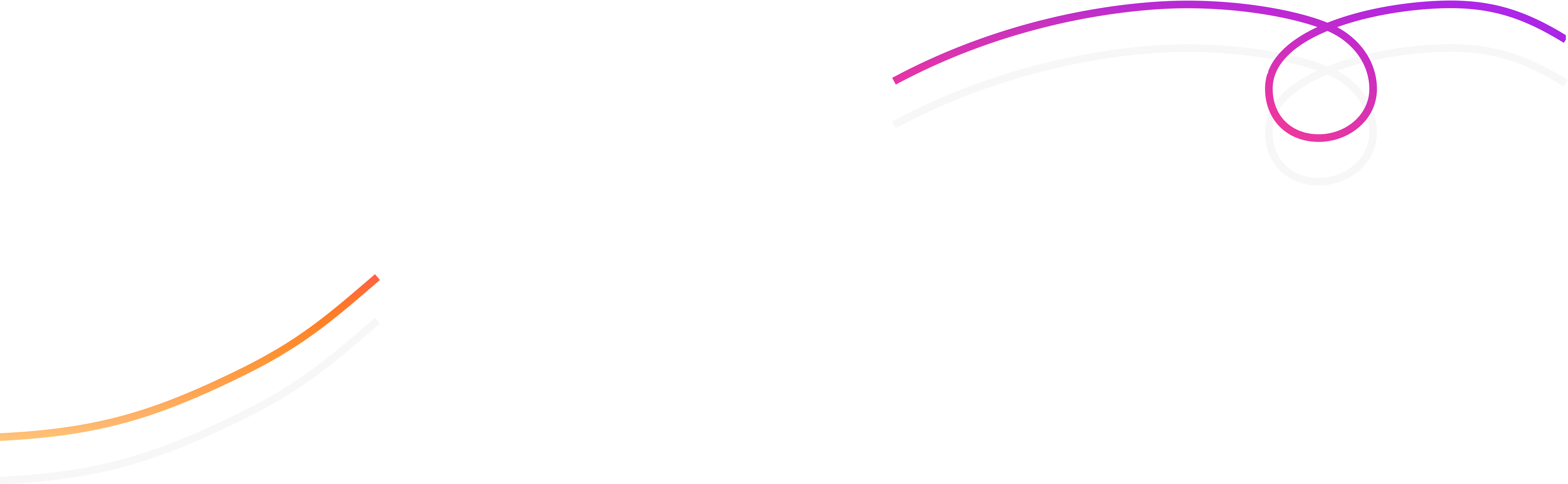
Reels Download
Download your favourite Instagram reels video to your device.
About
At Savein - Reels Downloader, we provide you with a convenient and user-friendly solution to download Instagram Reels videos. Our tool allows you to effortlessly download your favorite Reels videos from Instagram, enabling you to enjoy them later, share them with friends and family, or create your own collection of captivating Instagram videos.
Unlock the power of Instagram Reels with Savein - Reels Downloader. Start downloading your favourite videos today and explore the endless possibilities of creating, sharing, and enjoying captivating content.
Remember, Reels and Instagram downloads are at the heart of what we do at Savein - Reels Downloader. We strive to provide you with the best experience while ensuring your convenience and satisfaction.
Stay tuned for future updates and enhancements to our service as we continue to optimize your Reels downloading experience.
Features
Are you looking for a reliable and efficient way to download Instagram Reels videos? Look no further than Savein - Reels Downloader! With Savein, you can easily download your favorite Instagram Reels videos and enjoy them offline on any device. Let's explore the amazing features of Savein - Reels Downloader:
No Watermark for Better Quality Visual Experiences:
Savein- Reels Downloader understands the importance of visual quality and strives to provide you with the best experience. With Savein- Reels Downloader, you can download Instagram Reels videos without any annoying watermarks. Enjoy high-quality videos without any distractions!
Download Instagram Reels Anytime, Anywhere - Absolutely Free:
Savein- Reels Downloader empowers you to download Instagram Reels videos at your convenience. Whether you're on the go or relaxing at home, Savein- Reels Downloader is always available to fulfill your downloading needs. Best of all, it's completely free of cost! No hidden fees or subscriptions required.
Download Instagram Reels in HD:
Want to enjoy Instagram Reels videos in crystal-clear quality? Savein- Reels Downloader has got you covered! Our Reels Downloader allows you to download Instagram Reels videos in high-definition (HD). Immerse yourself in every detail and relish the captivating moments shared by your favorite creators.
Download Reels on Any Device:
Savein- Reels Downloader makes it easy for you to access and enjoy your downloaded Instagram Reels videos on any device. Whether you prefer watching on your phone, tablet, PC, or any other device, Savein- Reels Downloader ensures compatibility and flexibility. Download Reels seamlessly and transfer them across your devices hassle-free.
Experience the convenience and freedom of downloading Instagram Reels videos with Savein - Reels Downloader. Get started today and enhance your visual journey with stunning, watermark-free videos in high definition. Download Savein now and elevate your Instagram Reels experience!
How to download
Reels using savein
Savein - Reels Downloader: Download Instagram Reels Videos in 3 Simple Steps!
Looking for a hassle-free way to download your favorite Instagram Reels videos? Look no further than Savein - Reels Downloader! With Savein, you can easily download reels videos from Instagram and enjoy them on your phone. Experience the convenience of Savein's 3-step process:
Step 1: Open Instagram and Browse Reels Section
Open your Instagram app and navigate to the Reels section. Explore reels videos through any profile until you find the one you want to download. It's as simple as that!
Step 2: Copy the URL/Link of the Reels Video
Once you've found the reels video you wish to download, simply copy the URL or link of that video. This step ensures Savein knows which video you want to download.
Step 3: Download with Savein- Reels Downloader
Now, open Savein.io - the ultimate Reels Downloader. Paste the copied URL or link into the designated field and tap on the download button. Savein- Reels Downloader will work its magic and provide you with the downloaded video in no time.
Savein - Reels Downloader offers a user-friendly and efficient solution for downloading Instagram Reels videos directly to your phone. Say goodbye to complicated procedures and lengthy downloads. With Savein, it's all about simplicity and speed.
Why choose Savein
- Reels Downloader
Why Choose Savein - Reels Downloader? Download Instagram Reels Videos with Ease!
Looking for a reliable and user-friendly solution to download Instagram Reels and videos? Look no further than Savein - Reels Downloader! With Savein, downloading your favorite Reels content becomes a seamless experience. Discover the key reasons why Savein stands out:
Convenient and User-Friendly Interface:
Savein- Reels Downloader prides itself on providing a simple and intuitive interface, ensuring a hassle-free experience for users. Downloading Instagram Reels and videos is now easier than ever with Savein - Reels Downloader.
Unlimited Downloads:
With Savein- Reels Downloader, there are no restrictions on the number of Reels and videos you can download. Whether you want to download a single video or create an extensive collection, Savein has got you covered. Enjoy the freedom of unlimited downloads.
Enhanced Compatibility:
Savein- Reels Downloader is designed to be compatible with various devices, including iPhones, Android phones, and computers running macOS, Windows, or Linux. Access our service from any device, at any time, and experience seamless downloading convenience.
Legal and Secure:
At Savein- Reels Downloader, we prioritize privacy and copyright protection. When using Savein, it's essential to respect the privacy and copyright of Instagram users. Download content for personal use only, and remember to give credit to the original creators when sharing their videos. Enjoy peace of mind with Savein's legal and safe practices.
Choose Savein - Reels Downloader for a seamless and secure way to download Instagram Reels and videos. Experience the convenience of our user-friendly interface, unlimited downloads, and compatibility with various devices. Download with confidence, knowing that Savein respects the rights of content creators. Start using Savein today and unlock a world of captivating Instagram Reels content!
Frequently Asked Questions!
How to download Instagram Reels?
To download Instagram Reels using Savein - Reels Downloader, follow these steps:
- Copy the URL/link of the Instagram Reel you want to download
- Open Savein - Reels Downloader.
- Paste the URL/link into Savein and click download.
Savein helps you save your Reels videos to your device either for personal use or sharing.
With Savein - Reels Downloader, you can easily download Instagram Reels videos and enjoy them offline or share them with others
How to save Instagram Reels in the gallery?
With Savein - Reels Downloader, saving Instagram Reels to your gallery is a breeze. It's as simple as copying the URL/link of your desired Reel, pasting it into Savein, and starting the download, and after the download process is completed your Instagram reel will be saved on your device gallery.
Which is the highest video resolution in which I can download Instagram Reels video?
Users can download Reels video to up to 720p (HD) resolutions. All you have to do is Copy the URL/link of the Reelyou want to download, paste it into Savein, and start the download and your Instagram reel will be downloaded in the highest resolution
How to save Instagram Reels with music?
Instagram does allow you to download Instagram reels with music but it does come with a watermark but when you use Savein - Reels Downloader, you can save Instagram Reels videos with music intact and without the watermark. Simply follow the usual download process using Savein which is Copy the URL/link of your Reel, paste it into Savein, and begin the download, and the Instagram Reel video, including its accompanying music, will be saved to your device.
How to share Instagram reels outside Instagram?
To share Instagram Reels outside of Instagram, you can follow these steps using Savein - Reels Downloader, an Instagram Reel downloader:
- Copy the URL/link of the Instagram Reel you want to share.
- Paste the copied URL/link into Savein - Reel Video Downloader.
- Start the download process by clicking the download button.
- Save the downloaded Reel video to your device.
- Locate the saved Reel video on your device.
- Choose the platform or method you want to use to share the Reel video outside of Instagram.
- Share the Reel video on the desired platform or with the intended recipients.
Savein helps you save your Reels videos to your device either for personal use or sharing.
With Savein - Reels Downloader, you can easily download Instagram Reels videos and enjoy them offline or share them with others
How to download other users' Instagram Reels?
- Find the Instagram Reel you want to download from another user.
- Copy the URL/link of the Reel.
- Open Savein - Reels Video Downloader.
- Paste the copied URL/link into Savein-Reels Video Downloader.
- Initiate the download process by clicking the download button.
- The Reel video will be downloaded and saved to your device.
- Access the downloaded Reel video on your device for personal use or sharing.
What are the methods to download Instagram Reels?
There are 3 methods download Instagram Reels
- Websites: There are online platforms and websites that provide Instagram Reels downloading services. Savein - Instagram Reels Downloader provides a hassle-free method to download Instagram Reels. By copying the URL/link of the Reel and using Savein, you can easily download Reels to your device. No complex procedures or additional tools require
- Screen recording: Another method to download Instagram Reels is by using screen recording tools or features on your device. With screen recording, you can capture the Reel video playing on your screen and save it as a video file. However, this method may result in lower video quality and may include any on-screen overlays or watermarks.
- 3rd party apps: There are a lot of third-party apps available, specifically designed for downloading Instagram Reels. These apps often provide a user-friendly interface where you can input the Instagram Reel's URL or search for specific Reels within the app itself. The app then fetches the Reel video and allows you to save it directly to your device.
How to download my own Instagram Reels??
Instagram allows you to download your own reels but without music. Now, if you want to download your own reel, go to your profile, open the reels tab, go to the reel you want to download, copy the link of the reel, open Savein, paste the reel and download. You can find your downloaded reel with the music, without the watermark in your gallery once downloaded. You can then go ahead and share your own reel with your friends and family on other platforms.
How to download Instagram Reels on iPhone or Android?
Instagram does not officially allow downloading of reels on iPhone/Android. However, you can save reels for offline videos. Savein - Reels Downloader is compatible with both iPhones and Android devices. Whether you use an iPhone or an Android phone, you can easily download Instagram Reels by copying their URL/link, pasting it into Savein, and initiating the download process.After the download is completed the will be saved
How to download Instagram Reels using screen recording?
Savein - Reels Downloader provides a much simpler and more efficient method to download Instagram Reels compared to screen recording. By using Savein, you can directly download Instagram Reels without the need for screen recording, ensuring better quality and convenience. But if you still want to go with the screen recording method here are the steps you need to do, go to Settings > Control Center > Customize Controls and add screen recording. Next, go to Instagram and open the feed you want to download. Swipe up to display your iPhone's Control Center. Then click Start Recording and start playing the video on Instagram
Savein - Instagram Reels Downloader offers a user-friendly and efficient solution for downloading Instagram Reels videos directly to your phone. Say goodbye to complicated procedures and lengthy downloads. With Savein, it's all about simplicity and speed.




